Centralized Tools to Power Smarter Chapter Management
Build a unified organization where each chapter maintains its local identity while benefiting from shared resources, consistent data, and streamlined coordination. Empower local chapters while maintaining organizational consistency and control.
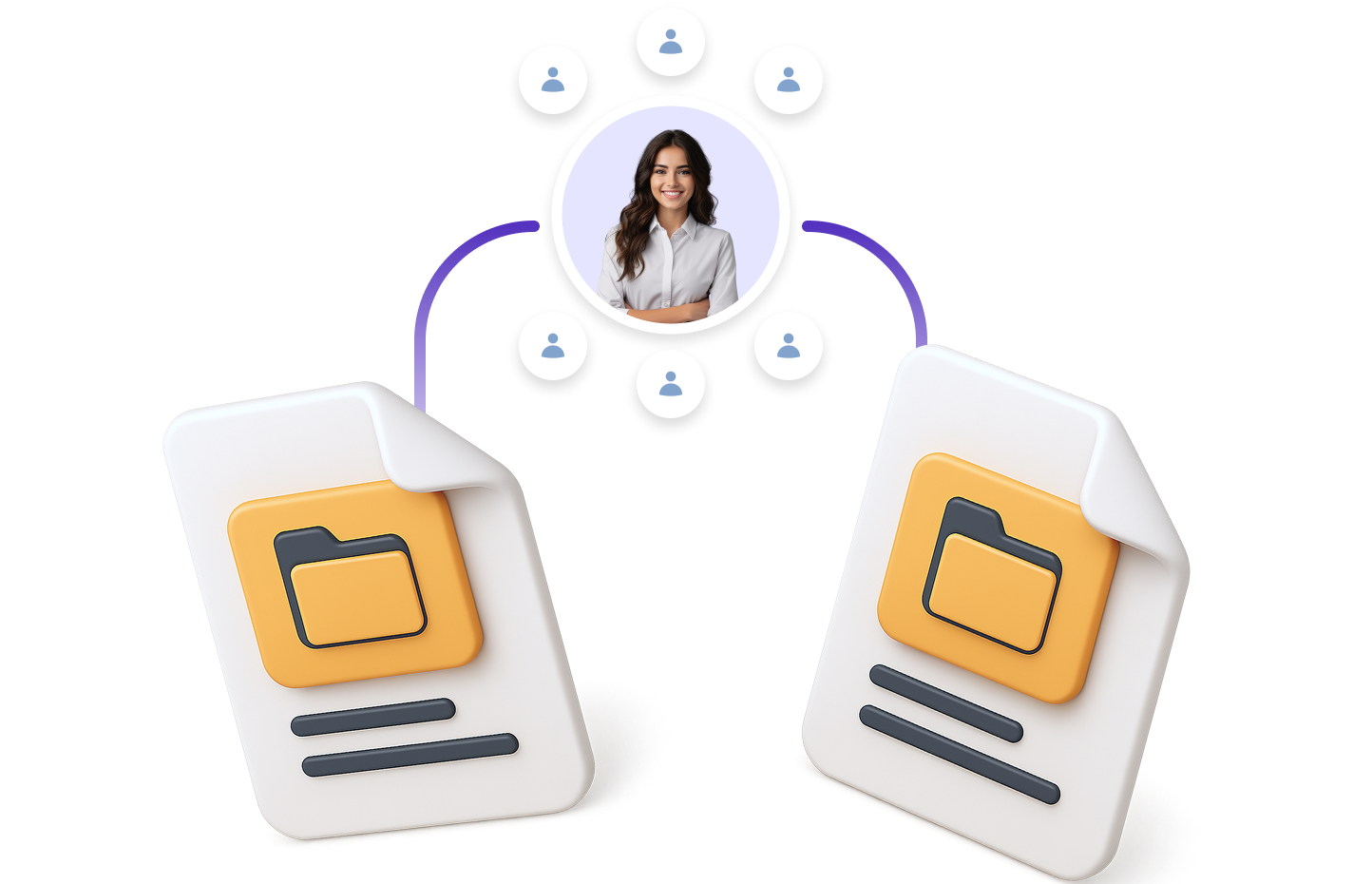

Unify Your Chapters Without Losing Their Identity
As your organization expands to multiple locations, the challenge isn't just growth; it's cohesion. Our chapter management software eliminates fragmented databases and disconnected teams while preserving each chapter's unique voice and focus.
Centralized Data, Distributed Access
Centralize your organization's data while empowering individual chapters with controlled access. Members see only the information relevant to their chapter, while administrators maintain a comprehensive overview.
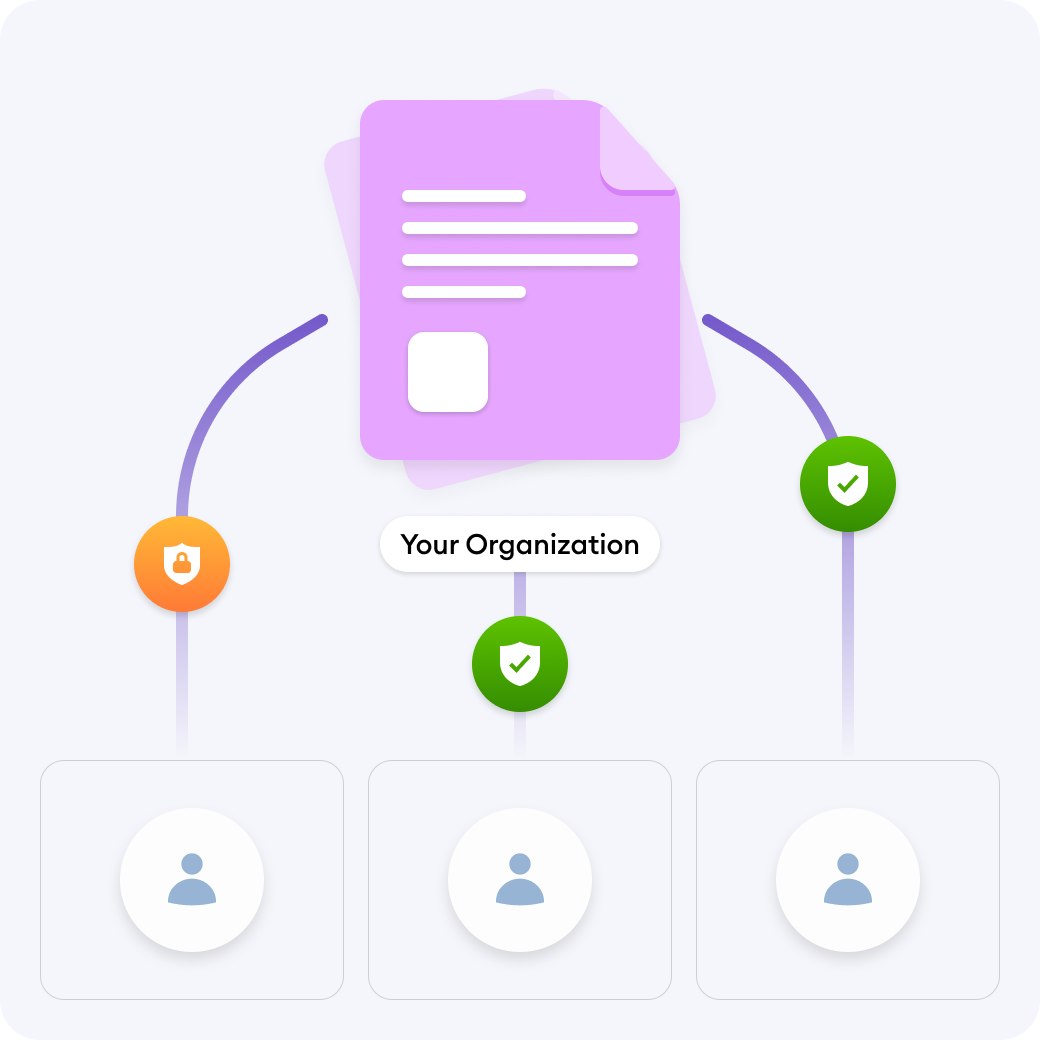
Role-Based Permissions for Secure Access Control
Protect sensitive data and streamline workflows with customizable roles and permissions. Ensure each chapter member has the right level of access – no more, no less.
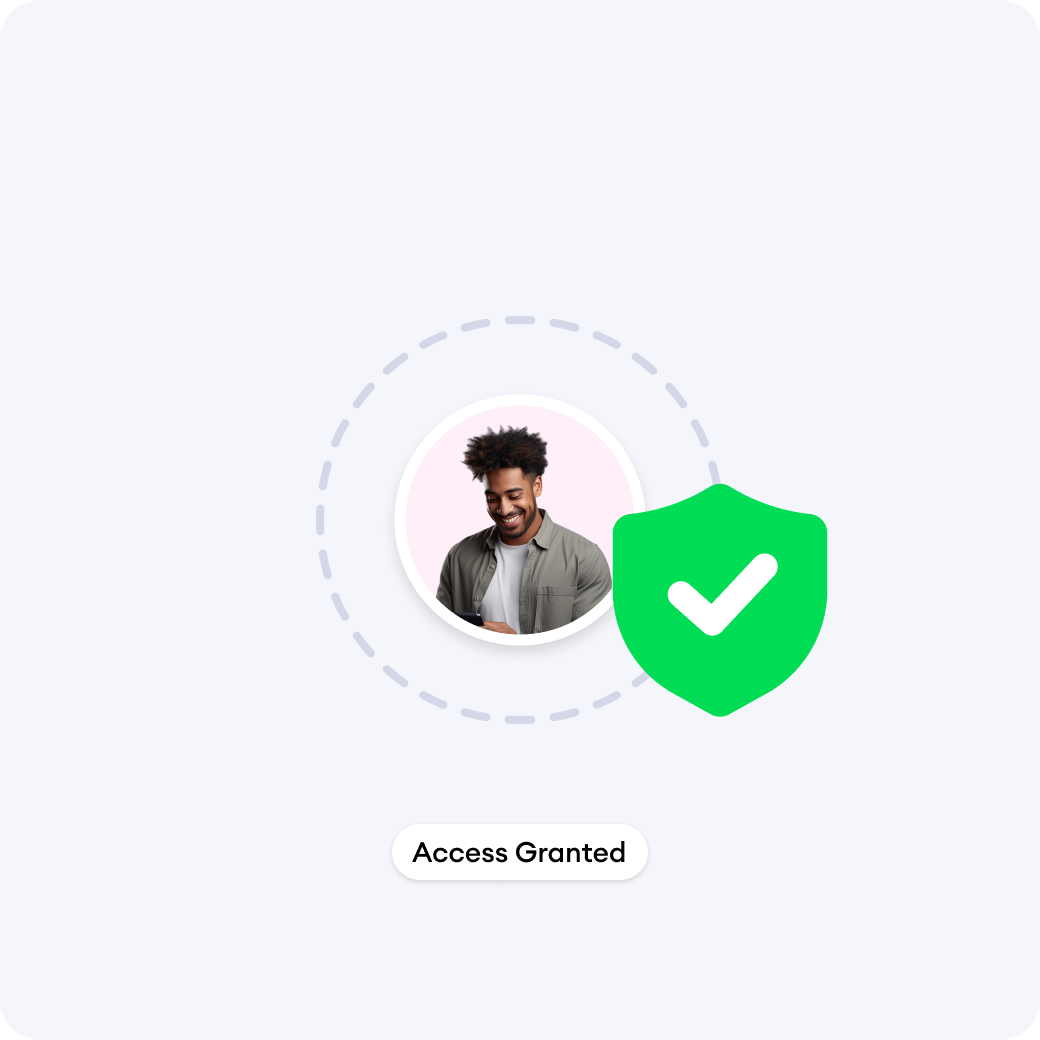
Local Phone Numbers & Integrated Communication
Give each chapter a dedicated local phone number and access to email, P2P texting, broadcast SMS, and phonebanking for seamless outreach and mobilization.
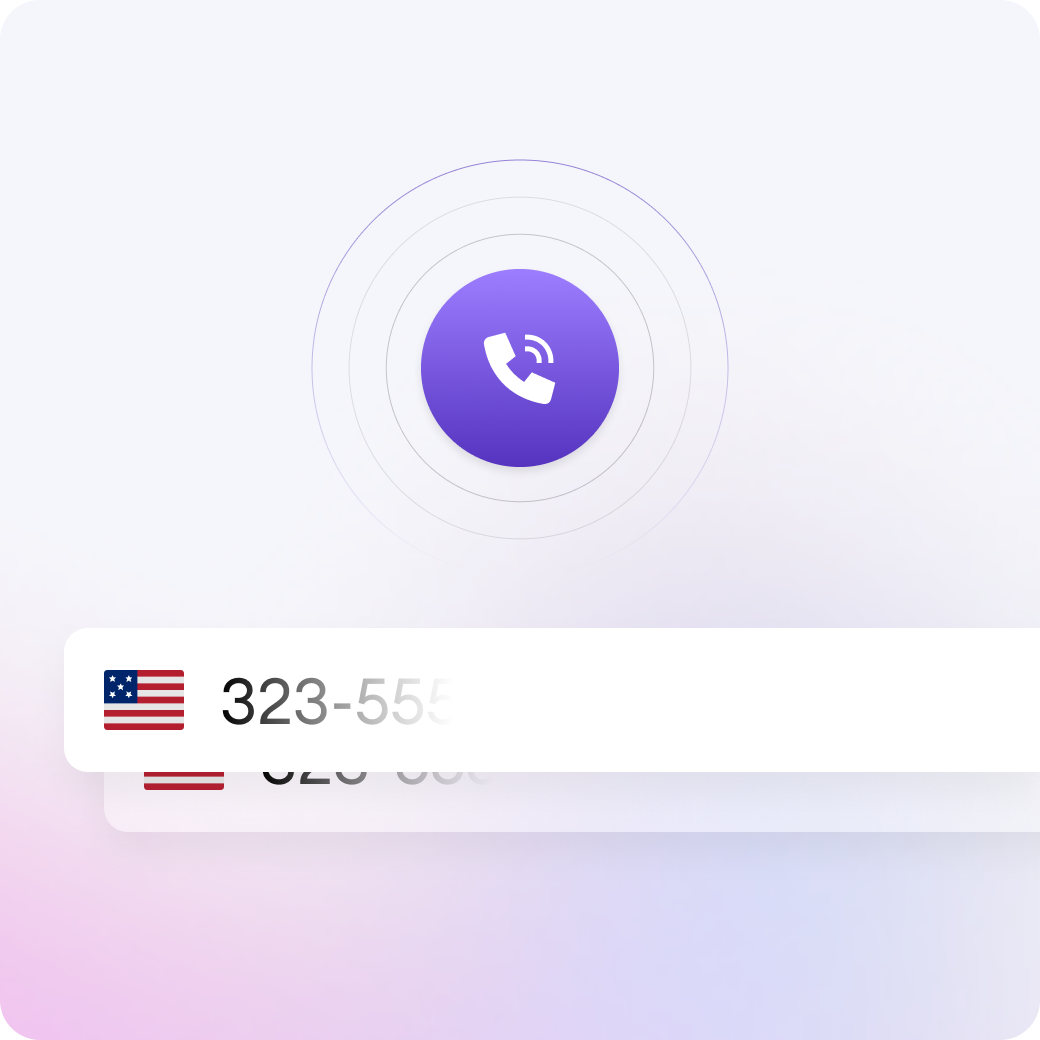
Unified Branding, Local Customization
Maintain consistent branding across your organization while allowing chapters to personalize their websites and landing pages with pre-approved templates.

Chapter-Specific Reporting & Analytics
Track key metrics for each chapter and your entire organization. Monitor membership, engagement, fundraising, and campaign activity, broken down by chapter.

Geographic Branches for Hyper-Local Organizing
Segment people within a chapter using branches, custom-drawn shapes on a map that represent different neighborhoods, districts, or regions.
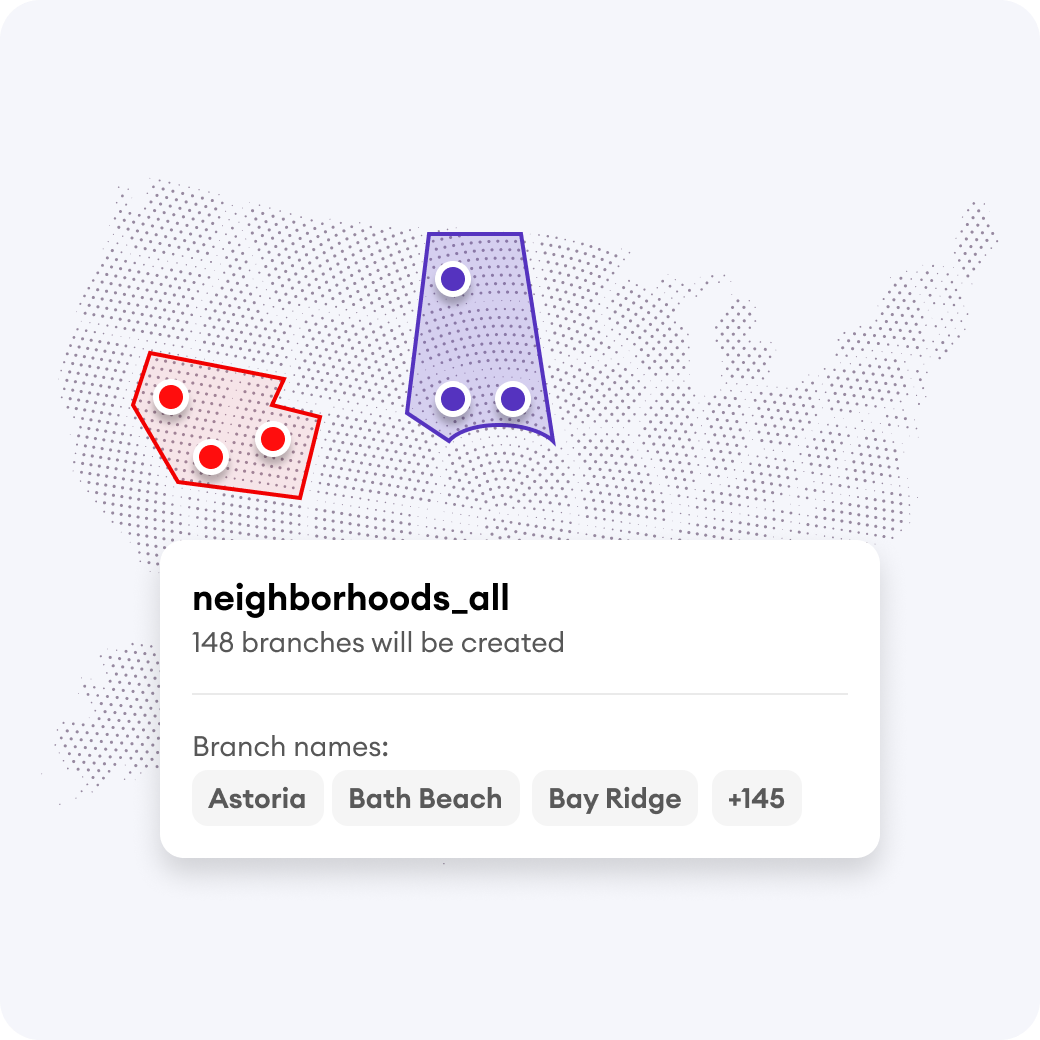
How Our Chapter Management Software Works
01
Create your organizational structure
Start with a root organization and add chapters as needed based on geographic regions or other logical divisions.
02
Configure chapter settings
Set up each chapter with its local phone number, call routing preferences, and optional geographic branches.
03
Assign team members
Give appropriate permissions to staff and volunteers, controlling which chapters they can access and what actions they can take.
04
Customize local tools
Each chapter can personalize their communication templates, website content, and campaign materials while maintaining organizational consistency.
05
Monitor and coordinate
Use chapter-specific and organization-wide reporting to track progress, share best practices, and coordinate multi-chapter campaigns.

Trusted by teams at hundreds of leading labor & progressive organizations










FAQs on Chapter Management Software for Organizations
Everything you need to know about the product and billing. Can't find the answer you're looking for? Please chat with our team.
Is chapter management software available on all pricing plans?
Multiple chapters and organizations are available on the Standard Billing Plan and above. The Essentials plan includes a single chapter and organization.
How do we know which chapter we're currently working in?
Your current scope (chapter or organization) is always visible in the top left corner of the dashboard. This helps prevent accidental cross-chapter data entry.
Can we create branches that overlap geographically?
Yes, you can create overlapping branch boundaries. When this happens, people are assigned to the branch with the geographic center closest to their location.
Can we disable automatic geographic branch assignment?
Yes, you can toggle the "Require Within Bounds" setting for branches. When disabled, people will be assigned to the nearest branch even if they're not within its precise boundaries.
Do we need to register our chapter phone numbers separately for spam protection?
While basic protection is automatic with an EIN, you can manually register your chapter phone numbers with The Free Call Registry for additional protection, particularly with T-Mobile carriers.
