Connect Supporters Directly to Your Team
Establish a direct connection with supporters through dedicated phone lines that capture calls efficiently and route them to the right team members for timely follow-up.


A Unified Calling System for Your Entire Team
When supporters reach out by phone, every team member with proper permissions can see and respond to those calls, not just whoever happens to have the phone. This shared call inbox ensures critical connections aren't lost in personal voicemails or siloed with a single organizer who might be unavailable.
Flexible Call Routing Options
Configure incoming calls to match your organizing structure and team capacity:
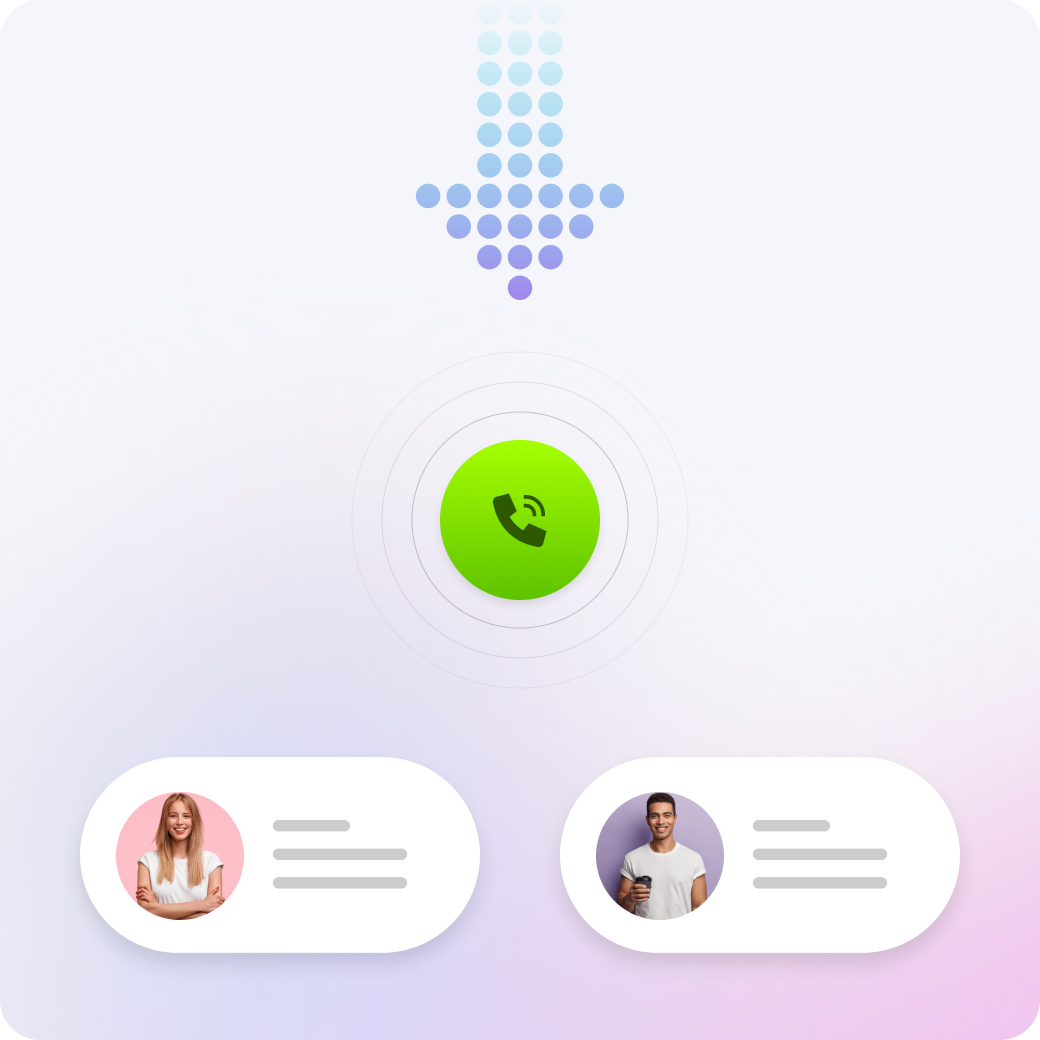
Custom Voicemail System
Record professional greetings and setup automatic routing to ensure every call is handled appropriately.
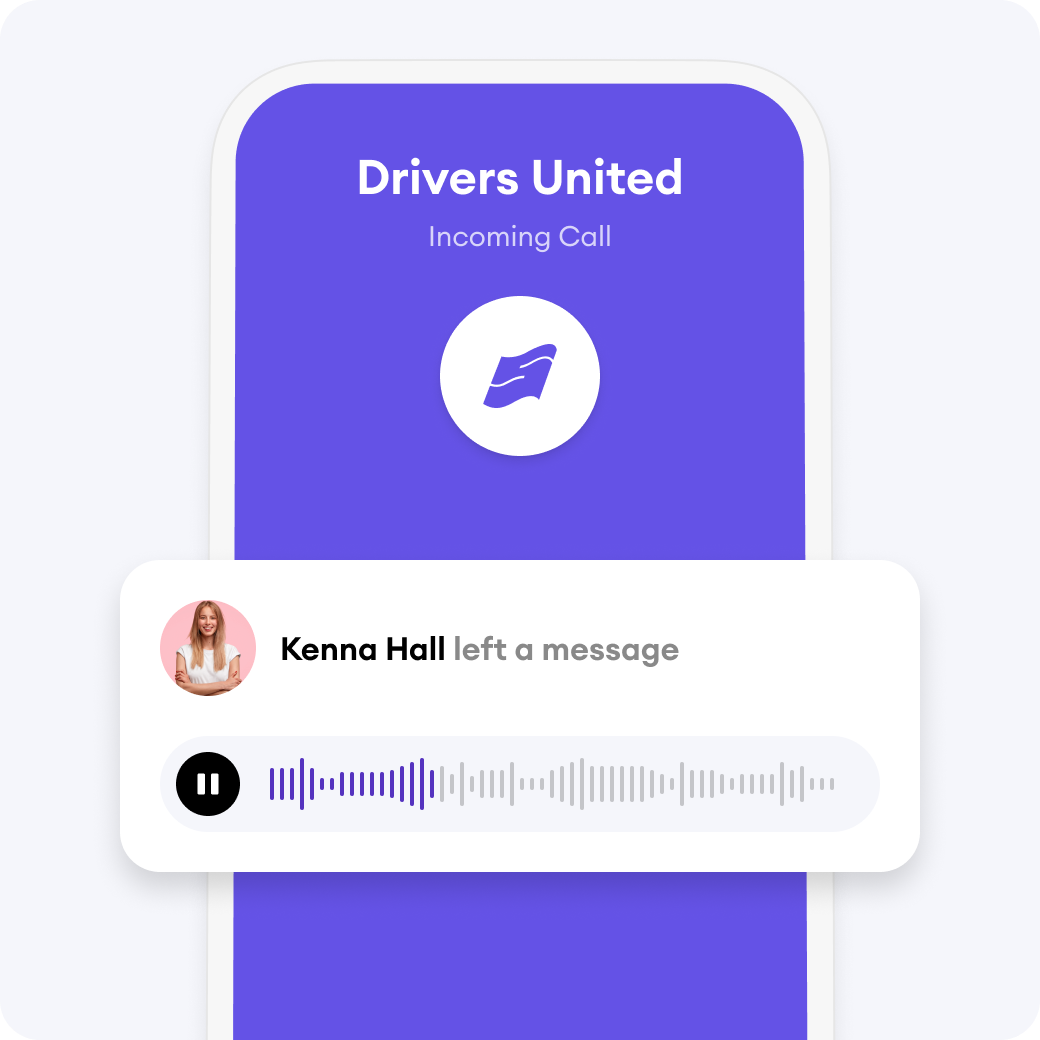
Local Phone Numbers
Build trust with local supporters by using phone numbers with familiar area codes for each chapter or campaign.
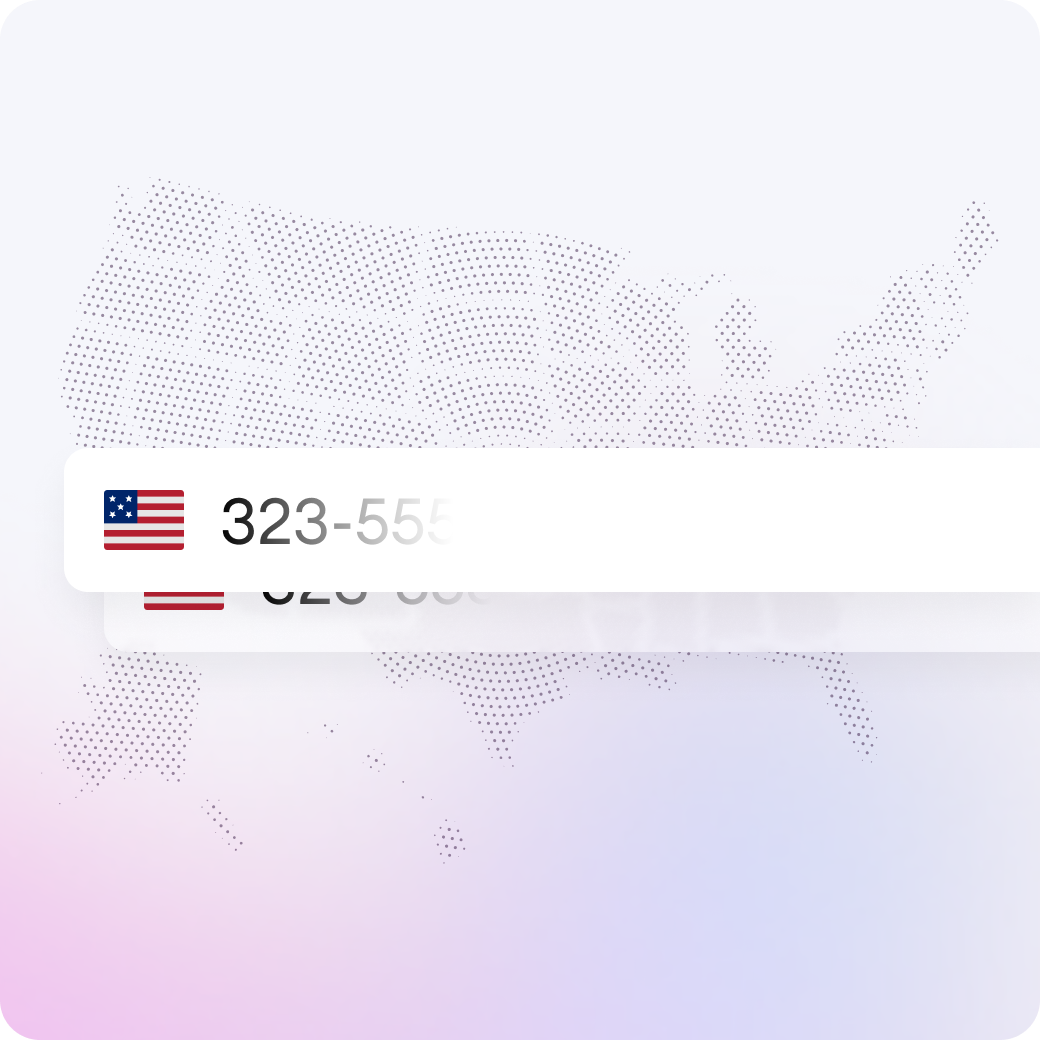
Call Tracking and Analytics
Monitor call activity and response patterns to continuously improve your supporter experience.
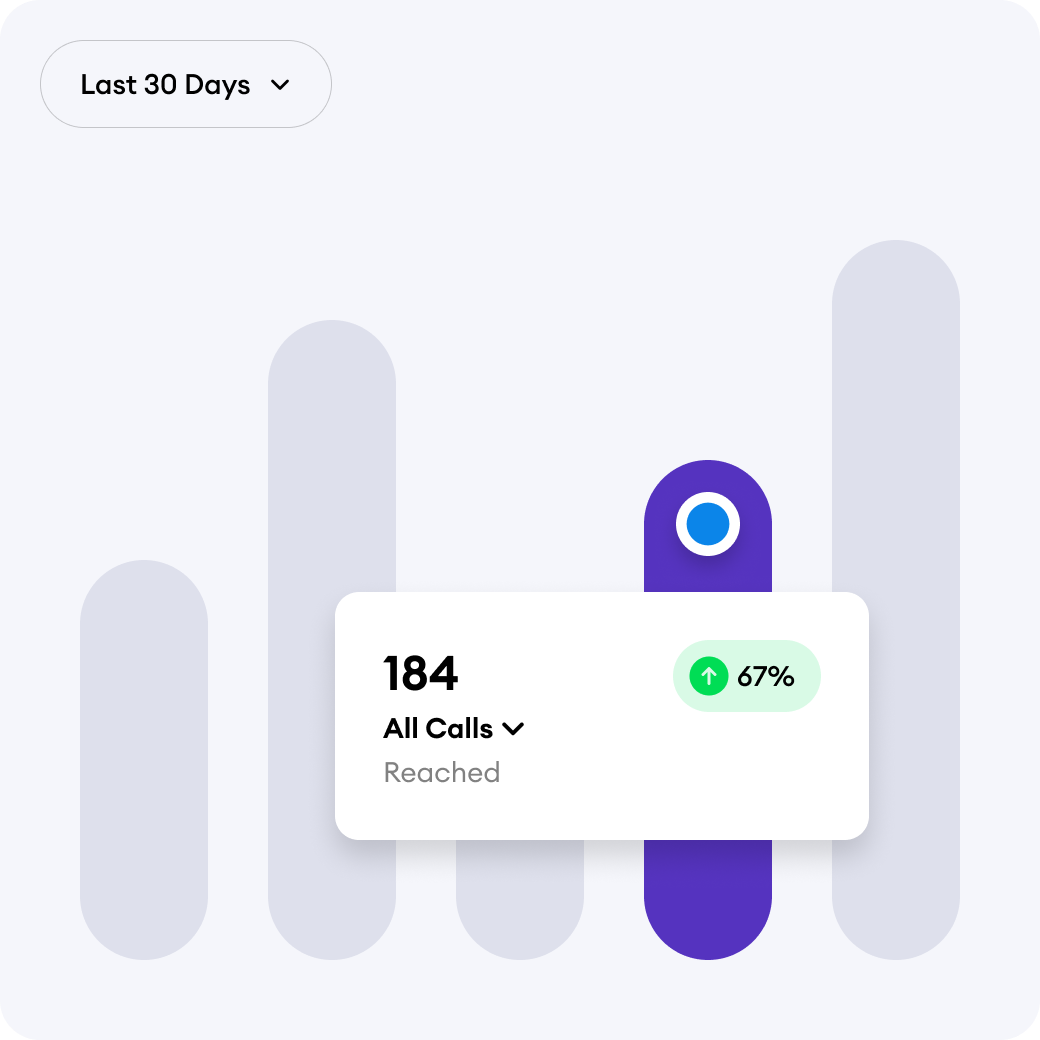
Rapid Response Capabilities
Quickly establish hotlines for campaign events or supporter needs with minimal setup time.
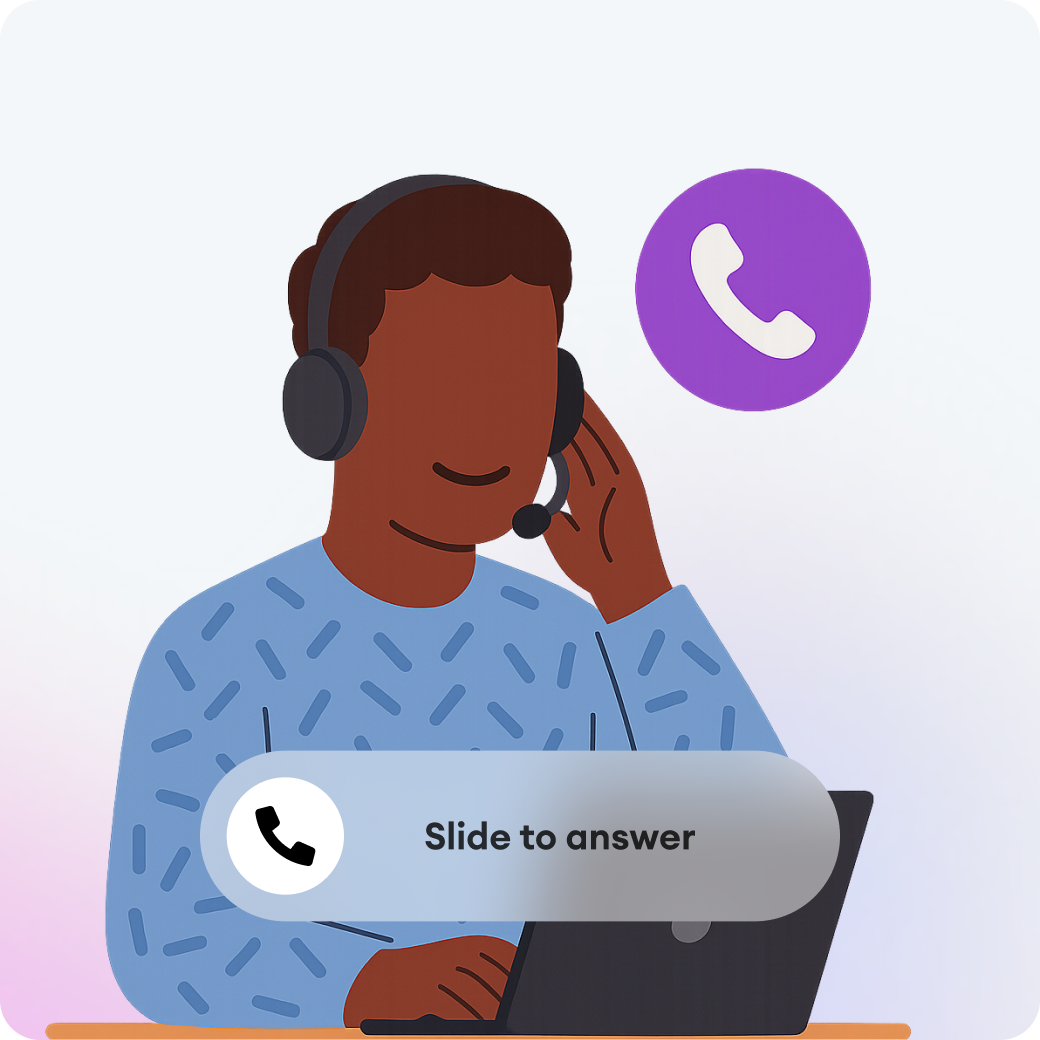
Complete Call History
Maintain detailed records of all inbound and outbound calls, allowing for proper follow-up and relationship building.
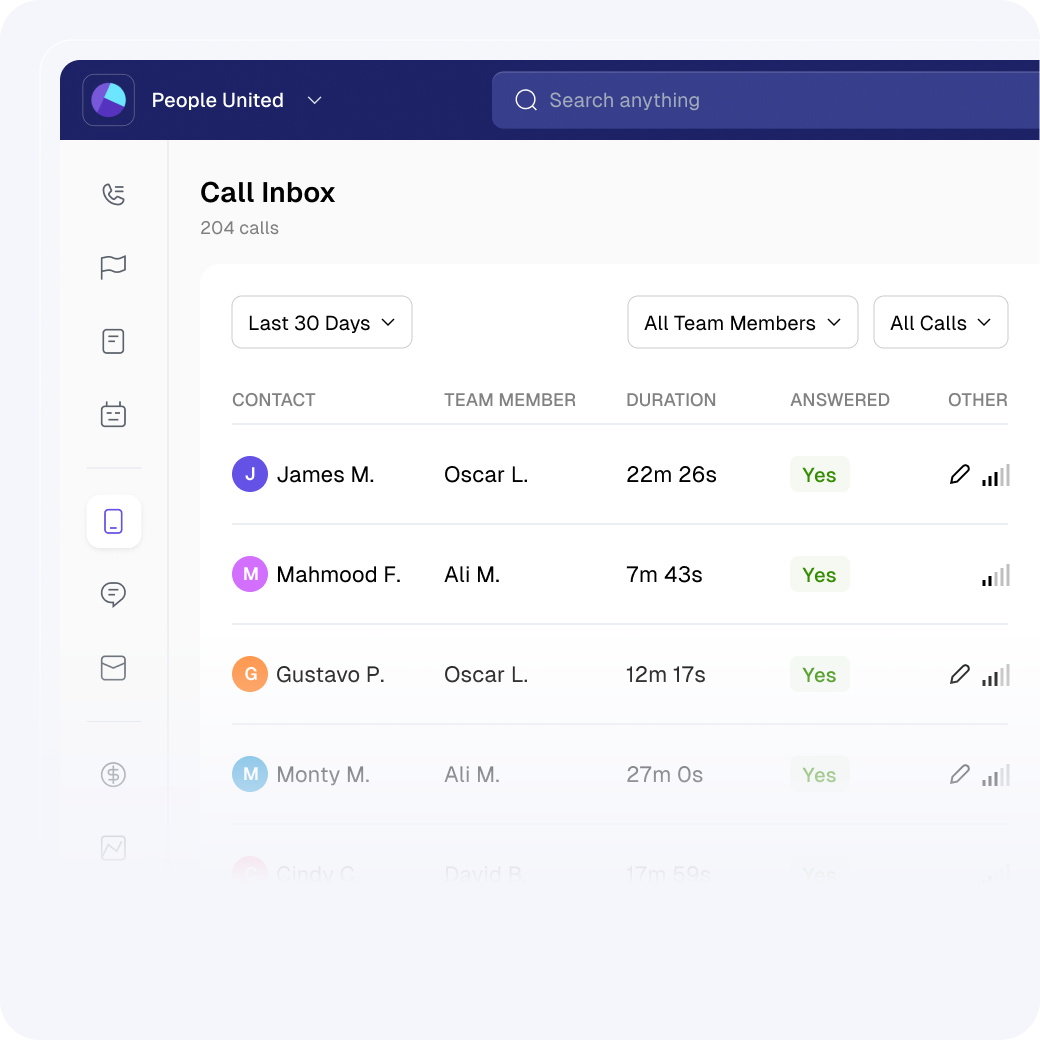
How Our Inbound Phone Hotline Software Works
01
Set Up Your Number
During onboarding, choose a local phone number for each chapter of your organization.
02
Configure Your Voicemail
Record a custom greeting that provides clear instructions for callers.
03
Receive Calls
When supporters call, they're routed to voicemail, and assigned team members receive notifications.
04
Access Messages
Team members can listen to voicemails and read transcriptions from the Call Inbox in the dashboard or mobile app.
05
Follow Up
Respond to supporters based on their voicemail messages, with all interactions tracked in your CRM.

Trusted by teams at hundreds of leading labor & progressive organizations










FAQs on Inbound Phone Hotline Software
Everything you need to know about the product and billing. Can't find the answer you're looking for? Please chat with our team.
How do we access voicemails from different devices?
You can listen to voicemails from both the Text Inboxes in the dashboard (when using a computer) or through the mobile app when you're on the go.
What information is captured when someone leaves a voicemail?
The system captures the audio message, creates a text transcription (with translation if needed), and logs the interaction in the contact's activity timeline for comprehensive record-keeping.
Can we use the same phone number for both texting and calling?
Yes, each chapter phone number serves as both your calling and texting number. This consistency helps supporters recognize communications from your organization regardless of channel.
What should we do if we receive calls from potential spam numbers?
You can mark unwanted numbers as spam directly from the Call Inbox. These numbers will be blocked from calling or texting your chapter phone numbers in the future.
How do we organize or filter incoming calls in the system?
The Call Inbox provides filtering options by time period, call status, and team member, allowing you to manage and respond to incoming communications efficiently.
