Automation Actions
Automations are built using a variety of actions that can be combined to create customized workflows tailored to your organization's needs. Below is a list of available actions, along with descriptions and use cases for each.
Send Email
Automatically send personalized emails to supporters at specific points in your automation workflow. Emails can be customized with templates and dynamic fields to ensure each message is relevant and engaging.
Use Case: After a supporter signs up on your website, you can send them a welcome email introducing your organization and suggesting next steps they can take to get involved.
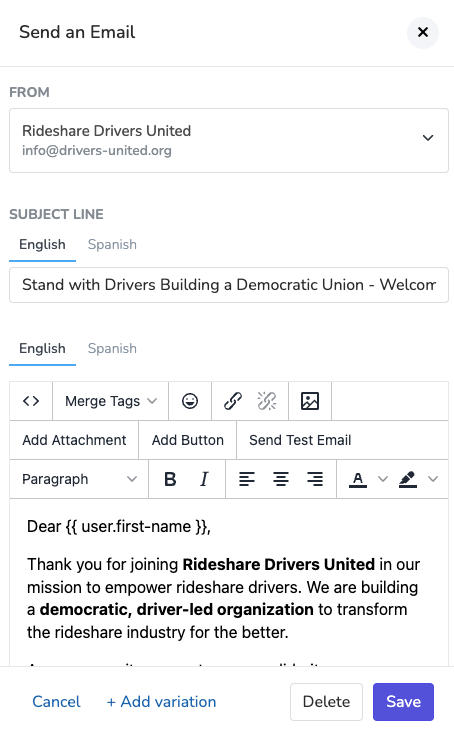
Send Text
Send SMS messages directly to supporters' mobile phones. Text messages can be personalized and scheduled to ensure timely and effective communication.
Use Case: Send event reminders via text message to supporters who have RSVP'd, ensuring they have all the details they need to attend.
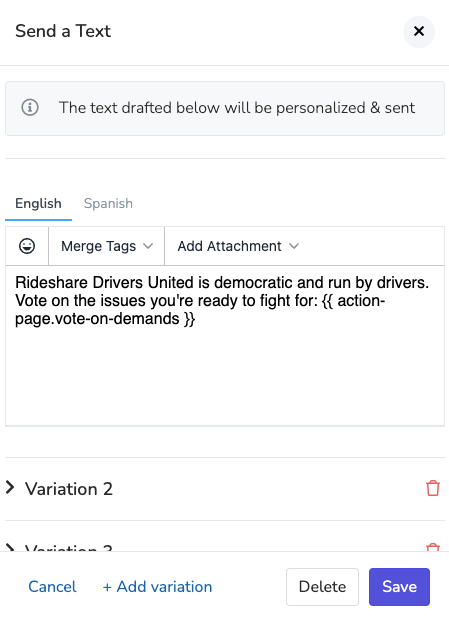
Add Tasks
Create tasks for team members to follow up with supporters. Tasks help your team stay organized and ensure that important follow-up actions are not missed.
Use Case: After a supporter makes a significant donation, automatically create a task for a team member to call and personally thank them.
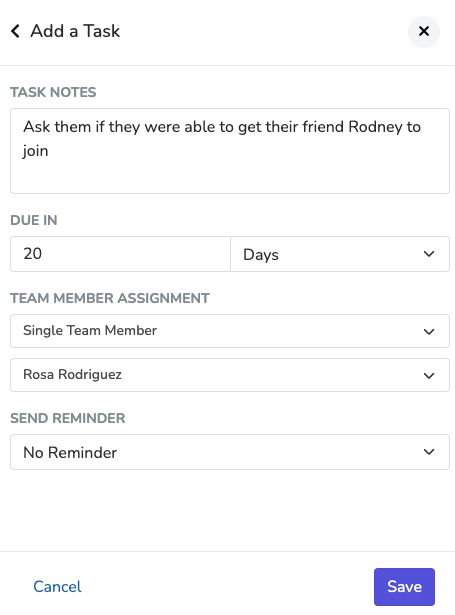
Assign Agent
Assign a supporter to a specific agent or team member who will be responsible for managing the relationship. This helps personalize communication and ensures continuity.
Assignment Options:
- Specific Team Member: Assign to a named team member
- Branch Captain: Automatically assign to the captain of the supporter's geographic branch. This is scope-aware—if the automation runs at the Chapter level, it uses the Chapter branch captain; if at the Organization level, it uses the Organization branch captain.
Use Case: When a supporter expresses interest in volunteering, assign them to a volunteer coordinator who can guide them through the onboarding process.
Use Case (Branch Captain): When a new supporter joins from a specific region, automatically assign them to their local Branch Captain for personalized outreach and onboarding.
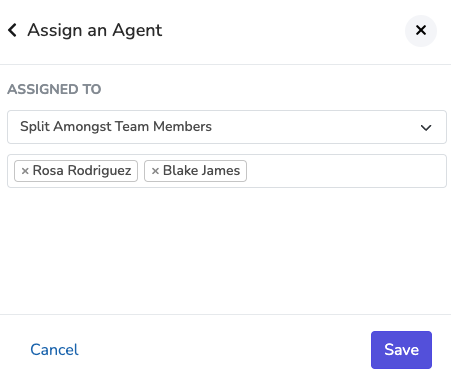
RSVP to Events
Automatically register supporters for events based on your selection criteria. This powerful action offers multiple assignment methods and safety features to ensure optimal event attendance while preventing conflicts.
Selection Methods:
- Random Split: Randomly assign supporters across multiple selected events for balanced distribution
- Nearest to Home: Use supporter addresses to assign them to the closest event location (fallback to random if no address)
- Fewest RSVPs: Balance attendance by assigning to events with the lowest current registration (tie-break with nearest/random)
- RSVP to All: Register supporters for every selected event
Safety Features:
- Don't Double-Book (default ON): Skip assignment if supporter has conflicting time slots
- Skip if at Capacity (default ON): Don't assign supporters to events that are already full
Use Case: When supporters complete a training program, automatically RSVP them to upcoming chapter meetings in their area using the "Nearest to Home" method, ensuring they stay engaged locally while preventing scheduling conflicts.
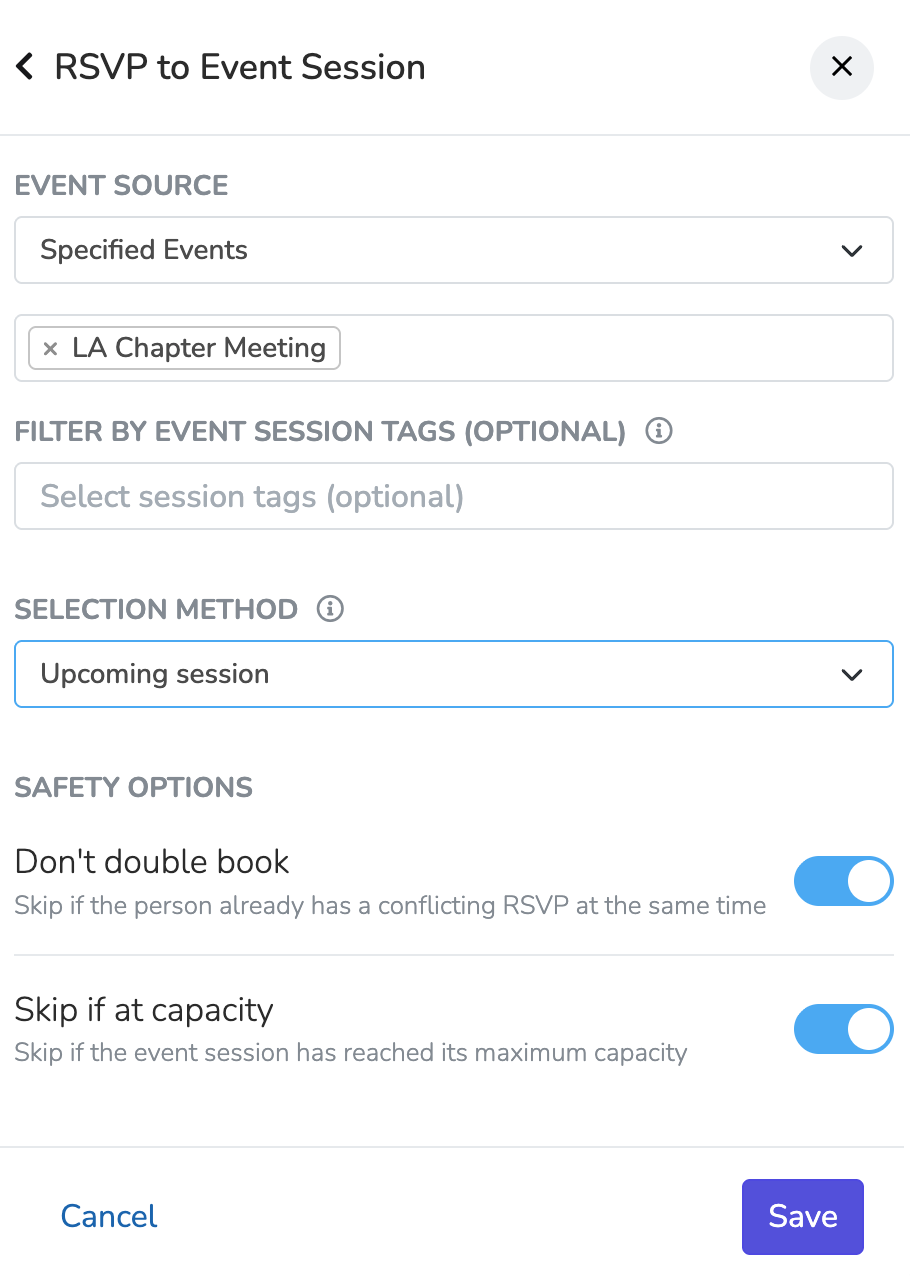
Update Tags
Add or remove tags from a supporter's profile to segment your audience and tailor your communications. Tags help you organize supporters based on their interests, actions, or status.
Use Case: Automatically tag supporters based on their level of engagement, such as "Active Volunteer" or "High-Priority Donor," to personalize follow-ups and future outreach efforts.
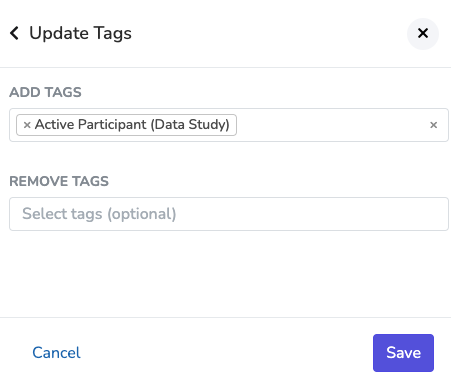
Update Custom Property
Update custom properties on a supporter's profile. Custom properties are fields you create to store specific information relevant to your organization.
Use Case: After a supporter completes a training program, update their "Training Completed" custom property to "Yes" so you can track their progress.
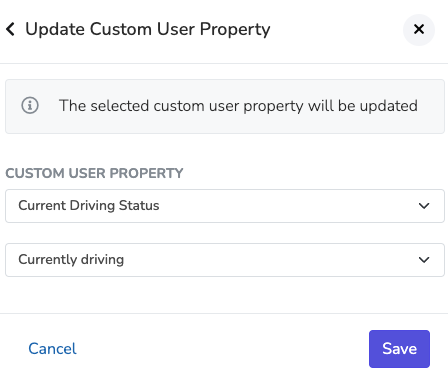
Update Assessment
Automatically update a supporter's assessment status. Assessments are organization-defined categories that help you track supporter engagement levels or stages in your organizing pipeline.
Use Case: When a supporter attends their first event, automatically update their assessment from "New Contact" to "Engaged" to reflect their increased involvement.
Use Case: After a supporter completes a volunteer training, update their assessment to "Trained Volunteer" so your team knows they're ready for assignments.
Webhook
Trigger a webhook to send data to an external system. Webhooks allow you to integrate Solidarity Tech with other platforms and services, enabling seamless data flow and extended functionality.
Use Case: When a supporter signs up, send their information to a third-party CRM or email marketing platform for further engagement.
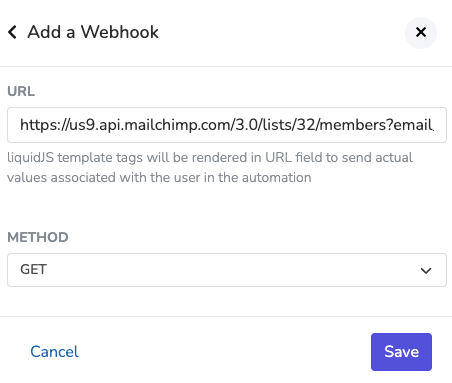
Passing Data in Webhooks
Data is passed to the external system via URL query parameters using Liquid template variables. When the webhook executes, all Liquid variables in the URL are automatically replaced with the actual supporter data.
Basic Example
https://your-api.com/endpoint?email={{ user.email }}&name={{ user.first-name }}When executed for a supporter named "Jane Doe" with email "[email protected]", this becomes:
https://your-api.com/endpoint?email=jane%40example.com&name=Jane
Note: Special characters (spaces, @, etc.) are automatically URL-encoded for safe transmission.
Available Variables
User Variables
Use {{ user.variable-name }} to access supporter data:
| Variable | Description |
|---|---|
{{ user.id }} | Unique user ID |
{{ user.first-name }} | First name |
{{ user.last-name }} | Last name |
{{ user.full-name }} | Full name |
{{ user.email }} | Email address |
{{ user.phone-number }} | Phone number |
{{ user.address1 }} | Street address |
{{ user.address2 }} | Address line 2 |
{{ user.city }} | City |
{{ user.state }} | State |
{{ user.zip-code }} | ZIP/Postal code |
{{ user.country }} | Country |
{{ user.preferred-language }} | Preferred language |
{{ user.birthdate }} | Date of birth |
{{ user.gender }} | Gender |
{{ user.referral-code }} | User's referral code |
{{ user.total-donated }} | Lifetime donation total |
{{ user.most-recent-donation }} | Most recent donation amount |
{{ user.date }} | Current date |
Custom User Properties: Any custom user property you've created is also available using its internal name with hyphens instead of underscores. For example, a property with internal name volunteer_status would be accessed as {{ user.volunteer-status }}.
Organization Variables
| Variable | Description |
|---|---|
{{ organization.name }} | Organization name |
Chapter Variables
| Variable | Description |
|---|---|
{{ chapter.id }} | Chapter ID |
{{ chapter.name }} | Chapter name |
{{ chapter.city }} | Chapter city |
{{ chapter.phone-number }} | Chapter phone number |
Webhook Examples
Sending to Zapier
https://hooks.zapier.com/hooks/catch/12345/abcdef/?email={{ user.email }}&first_name={{ user.first-name }}&last_name={{ user.last-name }}&phone={{ user.phone-number }}Sending to a Custom API
https://api.yourservice.com/contacts/create?api_key=YOUR_KEY&email={{ user.email }}&name={{ user.full-name }}&source=solidarity_tech&chapter={{ chapter.name }}Passing Custom Properties
If you have a custom property called member_type:
https://your-api.com/sync?email={{ user.email }}&member_type={{ user.member-type }}HTTP Methods
Webhooks support both GET and POST methods. Select the appropriate method based on your external service's requirements.
Important: All data is passed via URL query parameters regardless of HTTP method. The webhook does not send a JSON body—all information must be included in the URL itself.
Updated 14 days ago
